The motivation to do so is obvious. Cloud based databases allow the creation of a centralized platform for all kinds of activities – testing, deployment, and production being the main ones. Also, the plug-and-play nature of these solutions allow companies to focus on what is really important – quality.
To put things bluntly, legacy database migration is going to happen, no matter how much you decide to drag it. This article will delve into the specifics of the migration process and show you how to tackle potential issues that may arise while making this significant and life-changing move.
Why Move to the Cloud?
In a nutshell, companies today want quick results. This can be enabled only by faster and more frequent deployments that allow incremental builds. This also allows more frequent testing, also known as continuous testing. Cloud-based delivery models offer speed and agility to businesses.
In other words, the emergence of this methodology is due to its ability to combat traditional challenges that are introduced by legacy databases.
Here are just a few:
Scalability – You will need to constantly tweak your app and/or network configurations while scaling up in the future. When up in the cloud, your infrastructure can scale up dynamically (on-demand). Unlike legacy systems, you will also be wasting less time on detecting and fixing errors.
Cost Efficiency and Better ROI – Legacy databases come at a cost. Besides the hardware purchase and maintenance expenditures, organizations spent a lot of time and resources training and onboarding their IT teams. Moving to the cloud essentially eliminates most of the aforementioned factors and issues.
Better Quality – The centralized nature of cloud computing provides DevOps automation with a dynamic out-of-the-box platform for testing, deployment, and production procedures. This basically solves the distributed complexity challenge, a problem on-premise ecosystems have always failed to address.
In a nutshell, cloud-based databases are easier to maintain, allow you to save resources, and enables you to deploy your software to testing and production environments with the push of a button. This allows you to get fast feedback on the quality of your software, while also eliminating bottlenecks and errors.
Read More: DevOps in the Cloud: The Next Best Thing
Cloud Release Automation – Optimized DevOps
Moving your legacy systems to the cloud is just the first step towards optimizing your DevOps pipeline. There are a wide range of advantages that come into play when you automate your cloud releases and development pipeline in general. Here are just a few changes you will see instantly.
Seamless Development – The Cloud Release Automation process includes infrastructure provisioning, making builds, running test cases, and generating reports with mailing alerts and so on. Automating processes by leveraging the cloud will make everything run smoothly, with minimal errors and code drifts.
With legacy databases, automation becomes extremely challenging due to the numerous scripts that are required to be written and modified constantly.
Easy Monitoring – You will also probably find all of your security, governance and administration tools in a centralized place for faster access and ease-of-use. Besides the common email alerts, you can implement customized alarms and monitoring alerts to optimize your resource utilization.
These monitoring capabilities eventually make your pipeline transparent to all stakeholders, enabling offline scrutiny for further optimization.
More Iterations – DevOps solves infrastructural problems with custom logic and writing capabilities. It helps automate entire processes with just a few clicks.
You can now easily trigger the build once the new code is pushed to the version control system, pull the latest code from the version control system, run automation test cases for code sanity, and build deployable artifacts if the test cases are passed. This is the power of automated cloud development.
Related: Top 7 Cloud Databases for 2020
Database Migration Essentials
Before even getting started with the database migration process, its highly advised to nominate a dedicated stakeholder to handle and oversee all aspects of the process. There are going to be many of them for a DBA to randomly handle smoothly with zero delays and hiccups.
The Migration Architect needs to make sure all logistic and technical provisions have been made, while also establishing requirements and priorities.
Define Dummy Data – It’s safe to assume that your app is going to introduce new functionality. It’s also safe to assume that every field is not going to have an equivalent in the legacy app. However, if your new application is expecting data, it can lead to exceptions that didn’t come up in testing.
Therefore, it’s important to agree on defaults and dummy data you can use as placeholders during the database migration. Also, it’s highly recommended to conjure a comprehensive (and well documented) plan to retire the aforementioned data types to avoid confusion after the migration is over.
Perform Regression Tests – The legacy database data can often be incomplete and lead to errors that didn’t come up during your regular testing that you have been performing for years. That’s why you should ideally migrate the data to a staging environment as early as possible to start rigorous testing.
A full regression functionality test should be performed on the legacy data to ensure that all Create/Read/Update/Delete functionally, validations, and API calls from third-party applications return the expected data. This will save you a lot of time and effort going ahead. Not doing so can cause serious problems.
Secure the Database – Security and governance are major concerns in all kinds of databases – legacy ones and also cloud based solutions. You will not be able to secure your data without seamless permissions and policy management in place. This is where the aforementioned database automation comes into play.
By automating your database management, you will be able to manage and edit permissions and policies with just a few clicks. Only relevant stakeholders will get access to specific tasks/roles, which can be edited or revoked upon the completion of their tasks. Doing so manually is literally impossible.
Final Thoughts
Regardless of what kind of solution you are choosing to migrate to, you must get the Best Service Level Agreement (SLA) possible. For example, most cloud vendors offer pre-determined maintenance downtimes. If you have an application that needs to be up at all times, make sure this is taken care of.
You should also make sure your new database is scalable, since the primary benefit of moving to the cloud is the ability to do so with minimal effort.This functionality should be available on-demand and is something that should be negotiated beforehand. Business plans should be communicated frequently.
Needless to say, you will need to train your staff. Database migration e to the cloud is a bigger move than it may seem initially. All relevant stakeholders should be aware about their upcoming tasks and responsibilities. They should also be given some intensive training and practice time in sandboxes.