Strategies for Migrating Oracle Databases to the Cloud
A migration strategy depends on several factors, such as database size, network connectivity, software version and edition, available database utilities and more. This section reviews some of the most common strategies for migrating Oracle databases to the cloud.
One-step migration
A one-step migration approach is suitable for small databases that you can shut down for several hours. You can then extract all the data from the source database, and migrate it to the cloud during that shut-down. After migrating, you should test the cloud database and validate data consistency with the source. If all tests pass, you can move to the cloud.
Two-step migration
A two-step migration can be used for databases of any size, and requires minimal downtime.
- Step one—the extraction and migration of data takes place while the database is still up and running, preferably during non-peak usage. After migration, you can test the cloud database for connectivity, performance, and for any other criteria you need. You should also validate that the data in the cloud database is consistent with the source.
- Step two—this step synchronizes the source and destination databases. You should schedule the synchronization for a time when you can shut down the database. You cannot do any additional changes to the source database during synchronization, since the database will be unavailable. This step is usually quick and requires minimal downtime, because the amount of changed data after the first step is small compared to the total size of the database..
Minimal-downtime migration
Minimal-downtime migration requires detailed planning, tools for data replication, and proper execution. This migration approach usually involves two components:
- Initial—bulk extract, and load procedures.
- Implementation—of changes that took place during the initial step. You should validate the migrated data and perform any necessary testing after the implementation.
The synchronization of the cloud database with the source database takes place during the replication process. You can switch over to the cloud database at any time because the source and destination databases are always in sync.
Continuous replication
Continuous replication of data is suitable for situations when the cloud database is cloned for Disaster Recovery (DR), and reporting purposes. This approach is similar to minimal-downtime migration, except that the replication never stops.
3 Technical Options for Migrating Oracle to the Cloud
The following sections review three available solutions for migrating on-premise Oracle databases to the cloud, including a review of Oracle cloud database services, Oracle databases available on AWS, and Oracle databases on Azure.
Oracle Cloud Database Services
Oracle Database Cloud Service enables you to deploy and manage Oracle databases in the Cloud. Oracle provides the physical storage, computing power, and tooling to automate routine database management and maintenance. There are several Database Cloud products you can use, as reviewed below.
Oracle Database Cloud Service—Bare Metal
These are on-demand database services that provide the performance of on-premises hardware with local storage.
Key features include:
- Dedicated bare metal server—enables you to deploy a database without any interruptions from other processes or virtualization costs.
- Database configurations—offers low latency storage options of 28.8 TB or 51.2 TB.
- Dedicated database instances—compatible with all Oracle database versions. Offers features like the multitenant option for managing pluggable databases.
Oracle Cloud Virtual Machines
On-demand database deployed on Virtual Machines (VMs). These are database services with dedicated hardware and local storage.
Key features include:
- Supports Oracle database—provides scalability and availability with Oracle Real Application Clusters (RAC).
- Dedicated database instances—compatible with all Oracle database versions. Offers features like the multitenant option for managing pluggable databases.
- Virtual machine infrastructure—offers network SSD storage that ranges from 256 GB to 40 TB.
Oracle Exadata Database Machine
Designed for running enterprise-level databases. Supports Online Transactional Processing (OLTP), analytic, data warehouse, and mixed database workloads. Exadata Database Machine manages the storage, networking, and hardware of your database infrastructure.
Key features include:
- Scale—scale to 368 cores and eight nodes with up to 5.7 TB of RAM. Offers 340 TB of database storage, and over 300 TB of flash cache.
- Private cloud deployment—create the database in a private virtual cloud network, and allow access only from within your intranet.
- Availability—deploy the database in different availability zones and configure disaster recovery capabilities to enable recovery across regions.
- User interface—use the cloud console to deploy databases on your service.
Oracle Database on AWS
Amazon Web Services (AWS) offers two services you can use to run Oracle databases in the cloud: Amazon Relational Database Service (RDS) and Amazon Elastic Compute Cloud (EC2).
Amazon RDS for Oracle
RDS is a managed database service that enables you to quickly deploy your relational Oracle database and choose different storage options. You can choose either Provisioned IOPS storage or General Purpose (SSD) storage.
Amazon RDS manages database administration tasks, including backups, provisioning, monitoring, patching, and hardware scaling. Amazon RDS enhances performance, reliability, and availability of production workloads with Read Replica and Multi-AZ databases.
Amazon EC2 for Oracle
EC2 supports a self-managed database approach. You get full control over the database environment and infrastructure setup. You can also use your own tools to manage the database software, operating system, data replication, patches, and backup.
Note that migration to EC2 requires you to set up, configure, and manage all database components. You will need to configure and monitor EC2 instances, scalability, storage volumes, security and networking. This is not a fully-managed service.
Oracle Databases on Azure
You can run Oracle databases on Azure using Oracle Linux images. You can find images in the Azure Marketplace, create your own image in Azure, or upload a custom image from your local machine.
Migrating Oracle databases to Azure provides the following benefits:
- High availability—Azure offers multiple availability zones and availability sets you can use in regions without any availability zones. You can also set up Oracle high availability solutions on Azure, including Oracle Data Guard, Sharding, and GoldenGate.
- Disaster recovery—you can set up a standby database instance in a paired Azure region and set up Data Guard failover for disaster recovery. You should deploy an Oracle Data Guard Far Sync instance for zero data loss.
- Backup—you can backup your Oracle Database using Oracle Recovery Manager (RMAN). Another option is to use Azure Blob Fuse to mount redundant blob storage accounts and write your RMAN backups for extra resiliency.
Conclusion
Oracle Cloud is a database cloud service managed by Oracle Corporation. The company offers Software, Platform, and Infrastructure-as-a-Service (SAPI), as well as Database-as-a-Service (DBaaS) solutions.
Oracle Cloud Database is a DBaaS that performs a range of real-time database management tasks. You can deploy Oracle databases in the cloud with ease and minimal code involved. Each deployment consists of a single Oracle database or Data Guard configuration containing a primary and a standby database.