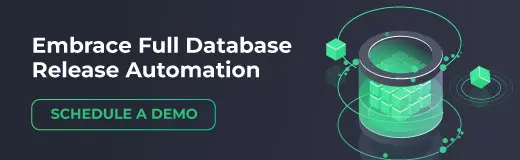What You’ll Learn
- The top 10 best practices for effective database change management.
- How version control tools can help track and manage database changes.
- The importance of automating database deployments to reduce errors and improve efficiency.
- Why testing in non-production environments is crucial for avoiding deployment issues.
- The role of change management processes in ensuring the controlled and consistent implementation of changes.
Database change management is an essential practice for ensuring the integrity, security, and availability of data in an organization. It involves the process of tracking, controlling, and implementing changes to a database. These changes can include anything from schema modifications to data updates and can have a significant impact on the overall performance and functionality of the database. Therefore, it is crucial to have a robust change management process and tool in place to minimize the risk of errors and ensure that changes are made in a controlled and consistent manner.
In this article, we will discuss the top 10 best practices for database change management.
#1: Use a version control tool for all database changes
One of the most essential best practices for database change management and control is the use of a version control system. A version control solution allows users to track and manage different versions of the database, making it easy to roll back to a previous version if necessary. Additionally, it allows for collaboration among teams, and makes it easy to track changes and maintain a history of the database.
#2 Automate database deployments
Automating database deployments can significantly reduce the risk of errors and improve the efficiency of the change management process. Automation allows for the creation of repeatable and consistent processes, which can be easily tested and deployed. Implementing automated database deployments not only reduces errors but also speeds up the release process, enabling your team to react faster to business needs and minimize downtime. Additionally, automation can help to reduce the time it takes to deploy changes, allowing organizations to respond more quickly to changing business needs.
#3 Implement a rollback plan
It is essential to have a rollback plan in place in case a change does not go as planned. A rollback plan should include procedures for identifying and mitigating errors, as well as steps for rolling back to a previous version of the database. Having a rollback plan in place can help to minimize the impact of errors and ensure that the database is restored to a stable state as quickly as possible. Always have a detailed rollback plan in place for database changes. This will ensure that in the event of an issue, you can quickly restore stability without losing valuable data.
#4 Keep track of all changes made to the database
Using a database change management system is the safest way keeping a detailed record of all changes made to the database is essential for auditing and compliance purposes. Additionally, it allows for the identification of trends and patterns in the data, which can be used to improve the performance and functionality of the database.
#5 Test all changes in a non-production environment before deploying to production
Testing changes in a non-production environment before deploying them to production can significantly reduce the risk of errors. It allows for the identification and resolution of issues before they can impact the production environment. Additionally, it allows for the validation of the changes and ensures that they meet the requirements of the organization.
#6 Store all scripts in a central location
Storing all scripts in a central location is another best practice for managing changes to databases. This allows you to keep track of all changes made to the database over time. It also enables you to collaborate with other team members and rollback changes if necessary.
#7 Use a system to track and manage dependencies between changes
It’s important to use a system to track and manage dependencies between changes. This allows you to identify and fix any issues before they affect production systems. It also enables you to quickly and easily undo changes if necessary.
#8 Regularly back up the database and test the ability to recover the data
It’s worth noting that these best practices are not exhaustive, and depending on the organization’s specific needs and requirements, other best practices may be necessary. It’s also important to keep in mind that best practices are subject to change, as new technologies and methodologies are developed.
#9 Use a separate environment for testing and development
Using a separate environment for testing and development can help to prevent errors and improve the efficiency of the change management process. It allows for the isolation of changes, making it easier to identify and resolve issues before they can impact the production environment. Additionally, it allows for the development of new features and functionality in a controlled environment, which can be easily deployed to production once they have been tested and validated.
#10 Use change management processes to review and approve changes
Having a robust change management process in place that includes the review and approval of changes can significantly reduce the risk of errors and improve the efficiency of the change management process. It allows for the identification of potential issues and ensures that changes are made in a controlled and consistent manner. Additionally, it allows for the communication and collaboration among teams, which can help to improve the overall performance and functionality of the database.
Key Takeaways
- Version control systems are essential for tracking database changes and improving collaboration across teams.
- Automating database deployments creates consistency and reduces the risk of errors during the deployment process.
- A rollback plan is crucial for minimizing the impact of errors and restoring the database to a stable state when needed.
- Testing all changes in a non-production environment significantly reduces the chances of introducing errors into the production system.
- Using a formal change management process ensures that all changes are reviewed, approved, and communicated clearly within the organization.