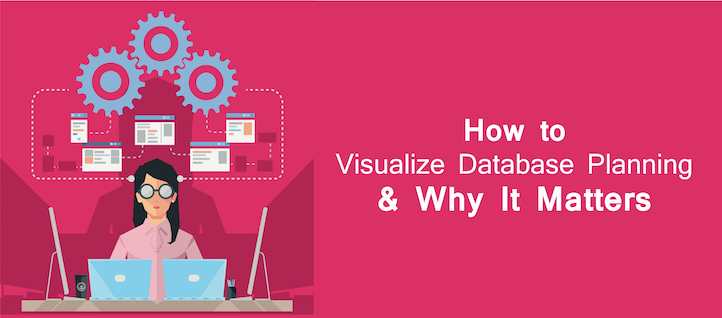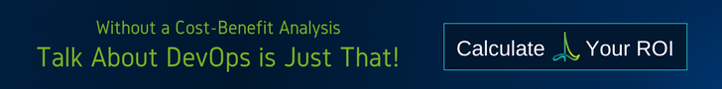With the entire market moving to continuous delivery, database automation, and compliance, organizations are seeking any possible edge. To that end, DBmaestro has added a first-of-its-kind Pipeline Builder to the DevOps Suite.
The Pipeline Builder is a visual database planning resource enabling you to package, verify, deploy, and promote database changes just as you would with application code – putting you in a position to build and visualize a full delivery pipeline.
Connecting the Dots: Better Oversight, Quicker Insight, Smarter Planning
There’s a well-known saying: “The shortest path between two points is a straight line”. To get a straight line, you have to plan ahead where your starting and end point lay. For the database, planning ahead means laying out a path for database development, deployment, and update in a way that streamlines the process and prevents drift between versions.
For example, if you want to know why a developer decided to write a certain piece of code, you can rely on her memory or her manual documentation, or you can pull information from the system. If that system is outfitted with prospective and retrospective database planning and automated auditing capabilities, you can easily pull out the delta between different versions.
If that system is also outfitted with visualization functionality, you can quickly see exactly where the code change affects database performance and get into the mind of the developer. Then you, as the DBA, can decide whether that change was smart, and should be promoted to production, or ill-conceived, and should be discarded.
With a well-planned, visualized, and enforced database change policy, you can keep track of “why” with a complete record of the reasons behind modifications and adjustments. This will minimize work – and time consuming re-work – if the scope of the release changes.
In order to create a straight line, you need to know where the two connecting points are – or in the case of databases, which is the starting point and which is the end point. Effective database planning requires full control, and deployment features integrated with enable the planning of “how”, “when”, “where” things will be done, while smart version control covers the “what”, “who”, “why”. At the same time, visualization makes everything a lot quicker and easier to identify and process.
What Does the Pipeline Builder Do?
The Pipeline Builder defines mappings relevant to the customer’s environments. Each pipeline project represents a unique automation deployment plan for a predefined environment set and relationships between those environments. This enables a quick one-time design of the automation flow mapping for later usage in build and deploy processes.
How Does Pipeline Builder Enable Better Database Planning?
Let’s look at an example: Here’s a completed pipeline for an HR application. The collector and infra development environments are promoted to the integration environment which is then promoted to test and production.
Should I want to add a second infrastructure team, it’s easy to connect. I simply add the information to the environment and I then add the flow so the pipeline knows which directions the changes need to follow.
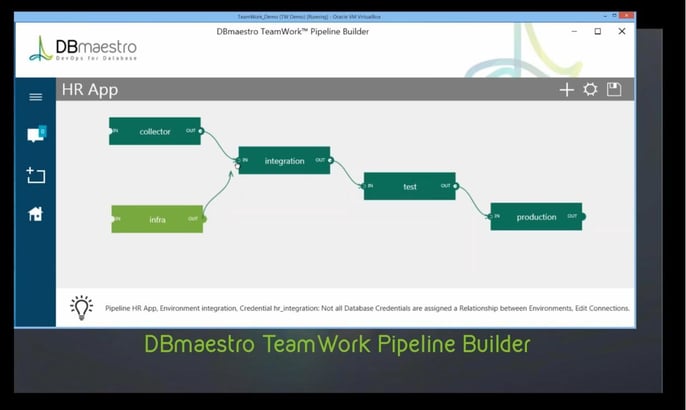
I can then connect from my infra to my integration, then save that flow, and finally I return to editing. At this point, I can connect the schemas.
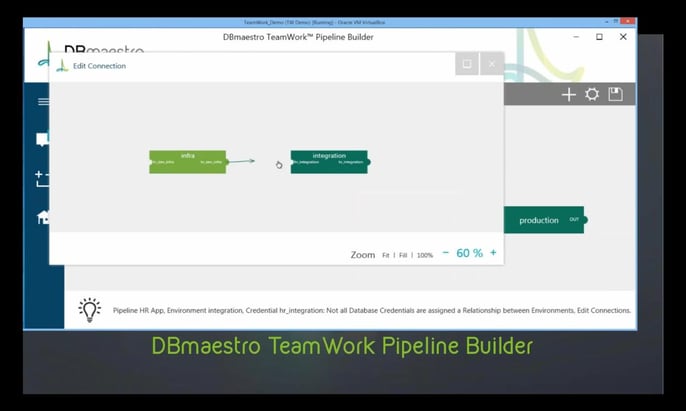
The pipeline information can be used for automation tools such as Jenkins where you can call the build and deploy commands.
All we need is to state which pipeline and which environment we’re building and the automation is ready.
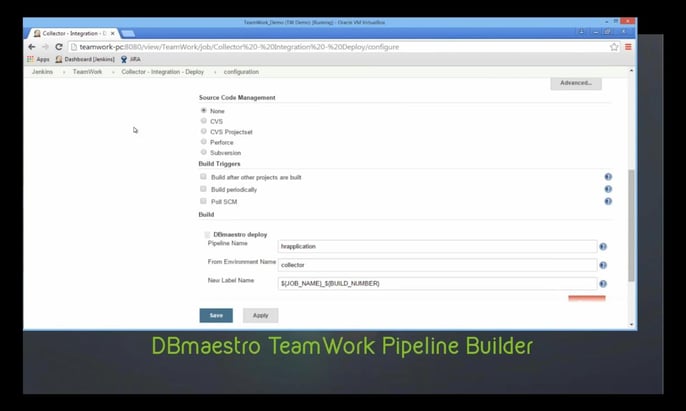
Pretty simple, right?
Putting It All Together
Smart, visualized database planning is not only helpful looking forward, but also looking backward. For example, a visually represented impact analysis can streamline the migration of existing database components between development, test, and production environments, enabling the dynamic synchronization of database structure and data. This, in turn, aids in forward-facing planning by eliminating manual work, and reducing errors and risk.
Without a doubt, the right visualization tool can make an enormous difference in your efforts to properly plan and execute effective database development and deployment. The right tool can help you get a straight line in the shortest path when it comes to database planning, whether proactively or reactively.
As such, the pipeline builder enhances database planning, development and deployment automation, compliance and audit capabilities, as well as fostering collaboration between the application development and database development teams.
Bottom line: this means quicker, safer, easier, and cheaper deployments.