Times are changing. More and more companies today are opting for cloud database migration. Amazon Web Services (AWS), Google Cloud Platform, and Microsoft Azure are the biggest players in the game today, but they are just the tip of the iceberg with many small players also in play.
Despite the inherent benefits and advantages, there are many things that need to be taken into consideration before making the move. Let’s find out.
Top Benefits of Cloud Database Migration
In a nutshell, cloud-based traditional or Database as a Service (DBaaS) solutions eliminate the need to create infrastructures, something that is making them extremely popular with developers and decision-makers alike. Here are some key advantages of cloud database migration:
- Budget Friendly – Companies often don’t have the time and resources to invest in traditional on-premise solutions. Adopting a Database as a Service (DBaaS) solution can free up their backlog and empower their workers to focus on other important things.
- Better Integration – Working in the cloud also typically allows to create a better ecosystem that works seamlessly with lesser loopholes.
- Ability to Scale – Most companies today are dynamic and looking to grow as fast as possible. But when this happens, traditional solutions often are incapable of accommodating the rising volumes of workload. This problem simply doesn’t exist with cloud-based solutions.
- Faster Disaster Recovery – The need to clone databases arises often when things go bad, where cloud based solutions are better.
- Improved Security Standards – While not all cloud-based solutions are made equal, the well-known and widely-used ones have good security levels (i.e. – trusted public cloud host), taking off a lot of of stress from security managers and professionals.
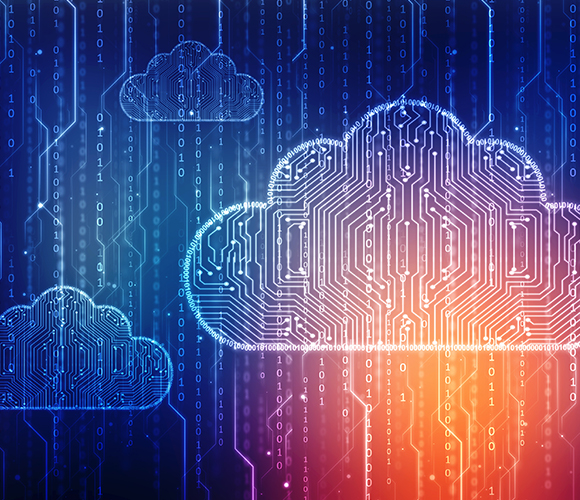
But the cloud database migration is not always a bed of roses. There are often issues, accompanied by painful onboarding processes. Many cloud apps can also actually be less flexible than traditional options, which can lead to business downtime and platform dependency issues.
This is why DBmaestro has come up with a comprehensive checklist to make your upcoming cloud database migration as smooth as possible.
Cloud Database Migration Checklist for 2019
So here is your checklist. Whether your ability to manage databases in-house is inadequate, your IT is not a central functional unit or you are working with new software and want to test it separately, there are certain boxes you always need to tick before making the move to the cloud.
- Nominate a Migration Architect – Firstly, there are many decisions and plans that must be made during the course of a cloud migration project. You’ll need someone who is fully responsible for managing your cloud database migration strategy.
- Assess Your Database Size – Database sizing will determine what hardware or storage you really need, and what exactly will be needed after migration. This task should ideally be performed by the internal IT team itself with proper documentation.
- Test Your Apps Before Data Migration – The apps the service provider uses to connect to the database need to be fine-tuned. Apps running on the cloud database should be fully compatible with cloud infrastructure for seamless performance.
The cloud data centers may be operating remotely, which may cause high latency issues. Apps should be able to perform optimally even in such situations. This potential issue should also be tested vigorously and correctly if any issues arise.“Applications moving a lot of data will perform better if the cloud service has data centers near your facilities.”
– Kurt Marko, Tech Consultant - Ensure Data Confidentiality – To begin with, you might want to migrate only those databases and applications which are not mission critical. Start by migrating the databases which can be hosted in untrusted environments and pose minimal privacy risk.
- Watch Your Service Level Agreement (SLA) Document – Watch the fine print in your SLA with the cloud service provider, especially if you have applications that require maximum up-time. Make sure scheduled down-times don’t interfere with your business needs.
- Ensure Scalability – Database migration to the cloud is often done for immediate scalability. Your services and infrastructure should ideally be scalable on the fly. Keep your cloud service vendor in the loop about your business growth plans.
- Pick The Right OS – Find the OS that works well with your databases. For example, Oracle is available for both Linux and Windows. Although both are similar, there is a big performance difference. You will need the same OS version on the cloud.
- Eliminate Garbage to Reduce Costs – Cleansing of the database becomes important since you’ll pay as per the size of your data. As your database size grows, costs go up. Make sure to eliminate garbage data from the database before migrating it.
- App Refactoring – You need to make sure all of your applications and services are optimized for the cloud. Refactor your app to make sure your resource utilization can better take advantage of dynamic-cloud capabilities, such as dynamic scaling.
- Resource Optimization – This should be done after you’ve finished your cloud database migration. You’re not utilizing the cloud’s dynamic resource allocation strengths when you allocate resources (i.e. – servers) statically. Make sure this is done properly.
Also, not all cloud providers are the same. You will need to make the call of deploying everything on a single cloud or using multiple solutions. The latter is typically used to utilise the top advantages of multiple vendors. However, note that this makes matters complex on many levels.
Get Your Head Out of the Clouds
Once everything is up and running, it’s also important to establish Key Performance Indicators (KPIs). You may already have defined some KPIs for your applications and services, but are they still the right ones for an application or service after it has been migrated to the cloud?
Cloud migration KPIs can help you determine if the migration is complete and successful. But the process doesn’t end there. Only a proper monitoring and automation solution can help you monitor app performance (error rates, Apdex, etc.) and other infrastructure metrics.
All KPIs need to be monitored 24/7, ideally by an advanced data-learning solution that can help you stay on top of things. Furthermore, embracing the CI/CD approach to tackle your DevOps challenges can help avoid broken deployments with zero friction from development to release.
To sum it up, cloud database migration can be a great move, but only if complemented with a solid automated database DevOps platform.
Migrate and Optimize Your Database
Take your database to the cloud and connect it to a world class automation solution for optimal results. Contact us for more details.