What You’ll Learn
- Reasons why databases are often excluded from DevOps and why it’s essential to integrate them.
- Key benefits of Database DevOps, including streamlined changes and reduced bottlenecks.
- Practical steps for implementing modern DevOps practices in databases.
- How to use a Database DevOps platform like DBmaestro to automate and secure database CI/CD.
Integrating databases into the CI/CD process or the DevOps pipeline is overlooked in the current DevOps landscape. Most organizations have adapted automated DevOps pipelines to handle application code, deployments, testing, and infrastructure configurations. However, database development and administration are left out of the DevOps process and handled separately. This can lead to unforeseen bugs, production issues, and delays in the software development life cycle.
Why are Databases left out of DevOps?

If we consider why databases are left out of the DevOps process, there can be multiple reasons for it, such as complexity, compliance, and lack of understanding about the benefits.
As you know, most modern applications do not rely on a single database, and they use multiple databases to provide different features. These databases can be from different vendors using different technologies or even a mixture of RDBMS and NoSQL databases for structured, semi-structured, and unstructured data to provide optimal performance. Moving these existing databases into a DevOps process can be a time-consuming process that requires a lot of manual intervention.
Pro Tip: Begin by integrating version control for your database as a first step towards Database DevOps.
Another reason for leaving out databases from the DevOps process is compliance and security concerns. Managing compliance with a database is not an easy task. It requires database teams to create streamlined development processes, compliance tools, and auditing mechanisms to achieve the necessary compliance standards. These compliance requirements dictate where and how data is stored, access controls, retention periods, and data security. For large databases, it is nearly impossible to move to a rapidly evolving DevOps process while meeting all these compliance requirements.
The other major factor for leaving out databases from the DevOps process is the lack of knowledge. This is most prevalent when it comes to smaller teams or organizations. Since their databases are usually small and complex, smaller teams prefer to manually administer the database. There can be several reasons for that such as the high workload they have, reluctance to allocate limited resources available for the team or simply not knowing the importance of a database DevOps process. Thus databases are excluded from the overall CI/CD pipeline or DevOps process. However, in the long term, the best option is to integrate the database into the DevOps from the ground up to meet the needs of the rapid SDLC.
Why do you need Database DevOps?
Integrating databases to the DevOps process or Database DevOps allows you to streamline database development and administration. Moreover, it helps you to have a greater emphasis on built-in security while avoiding downtime, system crashes, and production bugs related to databases. Let us have a look at some of the advantages of adapting Database DevOps.
Pro Tip: Use automation tools to handle repetitive tasks, freeing DBAs to focus on high-impact activities.
Remove Database Administration Bottlenecks
The first thing that can be considered a bottleneck in database administration is changes to the database. Developers will request a constant stream of changes to the database with each development. Furthermore, there might be even overlapping database changes to the same tables or data when multiple developers handle multiple branches to fix bugs and introduce new features. Usually, the database admin will go through each change request to determine its feasibility and impact before applying the change in the test environment.
This manual process is there to ensure that none of the modifications to the database harms the performance of the database or the functionality of the application. Moving this to a DevOps pipeline enables you to create an automated source-controlled pipeline to handle database changes.
Improve Collaborate between Developers and DBAs
There is an inherent gap in the priorities of a developer vs. a DBA. Developers focus on the application and have little to no knowledge of the functionality and limitations of the underlying database. On the other hand, DBAs focus on verifying that the databases are properly optimized, and the underlying data are secure and backed up.
The DevOps process will help you to reduce or eliminate this conflict between developers and DBAs. It helps both parties to understand each other’s requirements using a clearly defined, repeatable process. For instance, a DBA will be able to understand why a developer is trying to create a new table, and the developer can grasp the most suitable data types and indexing options to boost the performance of the application.
Shorten Feedback Loops
With increased collaboration comes the increased feedback between all parties involved in the DevOps process. Moreover, it becomes easier to keep track of the changes and identify issues related to each change by making small controlled changes to databases.
A shorter feedback loop also helps you easily identify and address issues such as empty procedures, unused tables & views, and user/query conflicts. This is highly useful when implementing rarely used features. In a normal database modification, some unintended modifications might end up in the production environment, and nobody will notice them until an end-user complains about a broken feature.
Therefore, properly segmented, version-controlled DB changes allow you to easily avoid such situations by having a shooter feedback loop to address each change.
Deliver Faster While Improving Quality
Automation helps DBAs to manage database changes without impacting the overall quality of the database or its data. Besides, integrating Database development into the CI/CD process helps you to offload repetitive tasks. This reduces the workload of the DBAs and developers while eliminating common human errors.
These repetitive tasks can range from checking for DROP or ALTER statements of a script to imposing prefix or naming policies for separate databases to check the overall code quality. In a CI/CD process, all these tasks can be offloaded to specialized tools or test scripts.
Simplify Compliance and Audit Processes
In a DevOps pipeline, you can integrate compliance and audit policies as a part of the DevOps process. This eliminates the need for complex compliance and audit processes to be carried out after each deployment as each modification is checked for compliance within the DevOps process. Furthermore, any complication can be quickly identified and fixed without ever leaving the staging environment.
Having specific user roles and permissions also enables you to simulate database access within the DevOps pipeline. This, in turn, ensures that the data is only accessible to the desired users and accounts.
Managing Configuration Drift
The Config Drift between the production and staging environments is one of the hardest aspects to troubleshoot. This is highly prevalent in large-scale manual database deployment. Even with careful oversight, there might be cases of human errors, older SQL scripts, unused stored procedures that can lead to different configurations in the database.
A properly optimized Database DevOps pipeline helps you to avoid configuration drift. It can be done by either managing database states or script-based change control. A DevOps pipeline will maintain the database state across all the staging and production environments to ensure that no unintended changes are incorporated into the database.
State-based vs script-based migration
You have two ways to introduce database changes. State-based and script-based.
State base migration means that you have two objects, a source, and a target, for example, dev and integration. You then compare them and make sure that the target is adjusted to be identical to the source, assuming changes coming from development. The problem is that state-based engines are unaware of where the changes are actually coming from.
When you have a change in dev that you want to move to integration, it might work well. But what happens when another team introduces some changes to the integration environment? Now you are unintentionally reverting and overriding those changes. What happens when you have a hotfix and you revert it back via state-based migration, running other team’s work?
That is why state-based migration requires someone to oversee the results, otherwise, you will inevitably break things. Someone must look at each change, see what is different and why, maybe look at the tagging and other systems, look for the history of changes and decide what actually needs to be done. So state-based migration cannot be automated by definition.
On the other hand, script-based migration is very repeatable. The script is always the same. But what happens when a script encounters a drifted environment? It’s possible that it will still run and not fail. But it is also quite possible that something might not work correctly, and as a result, the script will fail or crash, potentially putting the whole database at risk. This situation is too risky.
So what you need to do is use both approaches, combining state-based and script-based migration methods to the best of their ability. This is really the case when the sum is greater than its parts. A repeatable process is built based on scripts, while state-based migration is incorporated to ensure that the target environment holds what you expect it to hold and not something drifted.
By using the best of both worlds you can achieve a safe process where you have a repeatable process with a script but you use a state base-migration to validate that configuration is not drifted in any way. And if you do encounter configuration drift, you will be able to know about it in advance and deal with that accordingly.
Download this whitepaper for a more detailed review of script-based vs state-based database migration
Optimized DBA time
The combination of all the above-mentioned factors like short feedback cycles, integrated compliance, and automated processes allows DBAs to focus more on improving and optimizing the database and the underlying data to gain maximum performance and reliability.
How to implement modern DevOps practices in the database?
Databases have become more important than ever with increased data complexity and data analytics requirements. Therefore it is no longer feasible to handle database changes manually, and migrating to a proper DevOps practice is the best option to meet the increasing demands. Let us have a look at which areas to focus on when implementing modern DevOps practices.
Push Changes Forward
In a traditional database delivery, the changes you made to the databases are pushed forward. This bypasses the comprehensive testing processes as the changes never go to the beginning of the process to be tested as a whole step-by-step process with each change.
However, simply pushing your changes forward accumulates untested changes and gets deployed in a production environment that will lead to production bugs in your application. You can address this issue by creating a proper pipeline incorporating incremental changes that go through a proper testing process. There, each tested change gets accumulated and tested as a whole with the next set of changes. This ensures that only the properly tested changes are deployed in the production environment without any conflicts
Repeatability
Repeatable processes are one of the core principles of DevOps, which provide you the ability to test your code. In a Database DevOps process, you can repeatedly test the changes made to the database and how they affect the application based on that database. For example, you can apply some changes to the database, run some tests, then roll back to the previous state of the database and repeat the process.
These repeatable processes ensure that both your application and database changes are thoroughly tested multiple times and ready for production deployment.
Automated database code reviews
With a CI/CD process, you can add automated code reviews and tests for each of the requested changes to the database. Automated code review tools and carefully implemented code review processes can drastically speed up the development process.
With a DevOps pipeline, you can even implement a complex testing process to carry out changes in a test database and run automated unit and regression tests to validate those changes.
Baked-in security practices
DevOps have evolved into DevSecOps with the rapidly increasing security risks of applications. DevSecOps integrates security to all aspects of the software development lifecycle from design, development, testing, to deployment.
A properly implemented CI/CD pipeline where each code commits in the source repository automatically triggers a build. Then the build is verified, tested and the issues are quickly notified to the delivery team. There should be a clearly defined process to integrate security best practices.
In a Database DevOps pipeline, the main consideration is database user authentication and authorization. It specifies which users can run DDL statements and which users can execute DML statements. Moreover, users should be segmented to only access the tables, views, or procedures that a specific user needs. This is also true for the application. Each component of the application should only query data from a specific section of the database and not expose other data. Role-based access control for database changes is essential here.
After each modification to the database, we can configure automated tests in our pipeline to run SQL commands for different users to validate user and application permissions. When considering the infrastructure level, security practices should also cover the provisioning and management of databases.
Whether it’s on-premise or cloud-based, you should ensure that the network is properly configured with firewalls and security groups so that no unauthorized parties can access the databases. This can be integrated into the DevOps process to automatically to create the necessary network infrastructure and place your databases in the intended subnets.
Automated Documentation
Automated process documentation is baked in. While creating an automated script, you include detailed documentation to keep track of all the steps you followed to implement the required automation. However, when it comes to keeping track of the automated process, it’s all up to logs.
You can configure different types of logs to capture all the outputs of your DevOps pipeline. This allows you to easily comply with audit requirements as everything is logged and traceable. Furthermore, you can upgrade your logs to the next level with services like Elasticsearch. It helps you analyze the logs to better understand your DevOps pipeline, its strengths, and weaknesses and address them accordingly.
Getting Started with Database DevOps
The best way to integrate databases into your DevOps pipeline is to utilize a tool like DBmaestro’s database DevOps platform, which can be used to automate, secure, and govern database CI/CD pipelines.
As a database delivery automation platform, DBmaestro is designed to be easily plugged into your existing DevSecOps toolchain without the need to replace any tool. Thereby it enables you to have an automated end-to-end CI/CD process for your database management.
DBmaestro powers all the features mentioned above using three separate components.
- Database Release Automation – Enabling a self-service, end-to-end CI/CD platform for the database with built-in code quality and smart automation tools.
- Database Source Control – Maintaining a single source of truth for all database changes while enabling collaboration between team members with source control capabilities.
- Database Compliance and Security Automation – Inbuilt functionality to automate and enforce database security, compliance, and governance. It also includes audit capabilities to guarantee compliance with regulations such as SOC2, GDPR, CCPA, SOX, and HIPAA.
With all these features, DBmaestro acts as an all-in-one solution for your Database DevOps needs.
Key Takeaways
- Integrating databases into DevOps pipelines reduces manual intervention, enabling smoother, faster deployments.
- Database DevOps aligns database management with CI/CD processes, improving collaboration between developers and DBAs.
- Automation in database changes, compliance, and security enhances database reliability and operational efficiency.
- Tools like DBmaestro offer end-to-end Database DevOps solutions, supporting release automation, version control, and compliance tracking.