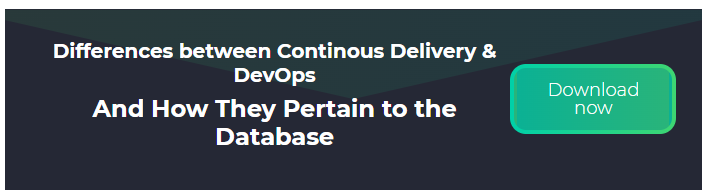Glossary > GitOps
What is GitOps?
GitOps is a way of implementing operations as code. It is essentially a combination of two well-known practices: git and DevOps. GitOps is a methodology that uses Git as the source of truth for managing and deploying applications and infrastructure. It introduces a new approach to operations where development teams can collaborate and manage applications and infrastructure in a declarative way.
GitOps enables developers to use their existing tools and processes to deploy and manage their applications and infrastructure in a secure, repeatable, and reliable manner. By treating the entire system as code, GitOps makes it easier to track changes, rollback when needed, and ensure the system is in a desired state.
Do you ever feel overwhelmed by the complexity of managing your applications and infrastructure? Are you looking for a way to reduce the manual work involved in code deployment? If so, GitOps may be the answer you’re looking for.
How GitOps Works?
GitOps works by using a “git-first” workflow. This means that all changes to the system are tracked in a version control system such as Git. This makes it easy to track changes, rollback when needed, and ensure the system is in a desired state.
The workflow is initiated when a developer makes a change to the code. This change is tracked in the version control system. Once the change is committed, it is synced with a central repository. This triggers a deployment process. During the deployment process, the changes are applied to the system, and the system is tested. If all is well, the changes are deployed to production.
GitOps also relies on automation to ensure the system is always in a desired state. This is done using tools such as Kubernetes and Helm, which allow developers to define the desired state of their systems and then deploy them automatically.
Learn how to include your database in your GitOps processes: Click Here
Benefits of GitOps
GitOps offers many benefits to development teams. Here are some of the most important ones:
- Automation: GitOps makes it easy to automate the deployment and management of applications and infrastructure. This reduces the time and effort needed to deploy and manage systems.
- Collaboration: GitOps makes collaboration easier. Developers can work together on code and track their changes in a version control system. This makes it easier to identify and resolve conflicts quickly and efficiently.
- Security: GitOps is designed to be secure. It relies on automated processes and tools to ensure that only authorised changes are made to applications and infrastructure.
- Visibility: GitOps makes it easier to track changes and rollback when needed. This makes it easier to stay on top of the system’s state and ensure it is always in a desired state.
GitOps Best Practices
- Adopt a “Push-Button” Approach: Automating your GitOps process will help you ensure that your deployments are reliable, secure and consistent. Automation will also save you time and effort by making sure that all your changes are tracked and deployed quickly.
- Keep Your Codebase Organized: As your codebase grows, it’s important to ensure that it remains organized and understandable. You can do this by creating a clear structure for your code, naming conventions and comment blocks.
- Leverage CI/CD Pipelines: CI/CD pipelines are a powerful tool for automating your GitOps process. They allow you to quickly test, build and deploy your code in a safe and secure environment, ensuring that your changes are always up-to-date.
- Establish Clear Contribution Guidelines: To ensure that your codebase remains organized and all contributions are valuable, you should establish clear contribution guidelines. This should include coding standards, review processes and automated tests.
- Monitor Deployments Closely: Make sure that you frequently monitor your deployments to ensure that they are running smoothly. This will help you identify any potential issues quickly and take corrective action.
- Use Feature Flags: Feature flags are a great way to experiment with new features on a live system without risking the stability of your codebase. Using feature flags can also help you track usage metrics and rollback changes quickly.
- Implement Security Practices: It’s important to implement secure practices with your GitOps process. This includes ensuring that you have the right access control in place, validating code before deployment and encrypting sensitive data.
- Regularly Review Your Process: Finally, it’s important to regularly review your GitOps process to identify any potential improvements. This will help you ensure that you’re always making the most of your processes and staying ahead of the competition.
GitOps vs. DevOps
GitOps is often confused with DevOps. While they have some similarities, they are two distinct approaches to operations. DevOps is a set of practices and tools that enable teams to develop and deploy applications faster. GitOps is a way of implementing operations as code.
The main difference between the two is that DevOps focuses on automation and collaboration, while GitOps focuses on automation and transparency. DevOps relies on automation to deploy and manage applications and infrastructure, while GitOps relies on automation to ensure the system is always in a desired state.